Using AI to put the bins out
Aside from using GitHub’s Copilot when coding, I’ve not dabbled much in the tools that have appeared from the recent AI craze. Generating funny images is one thing, but I haven’t seen many use cases that are a meaningful improvement over what I could search for or do manually. Over the Christmas period, I found that I could request e-mail reminders from the local council for when I was due to put a wheelie bin out the following morning. I already run my whole life on Todoist - it helps me with everything from keeping track of my tasks in the working day to remembering birthdays - so I was keen to see if I could parse the relevant information out from those e-mails and feed it into a Todoist API call. Normally this would be a painful exercise in parsing information and hoping that nothing about the structure of the e-mail changes over time, which is never realistic. I started to wonder, could I use AI to process this text?
Laying the foundations
As someone outside of most of the AI hype, I wanted to be able to try different models and compare how well they worked for my use case. I didn’t want to have to sign up to multiple providers and load in some credits or pay for a subscription, so I was very keen to try out AI models on AWS’ Bedrock. I started by finding a region with reasonable latency that had the models available. At the time of writing, there are restrictions on access in Ireland, but Frankfurt had everything I needed. I chose Meta’s Llama 3.2 3B Instruct v1 and Claude 3.5 Sonnet by Anthropic.
It only took a few minutes for my requests for these models to be approved, and so it’s on to the architecture design!
An architecture for processing e-mails with AI
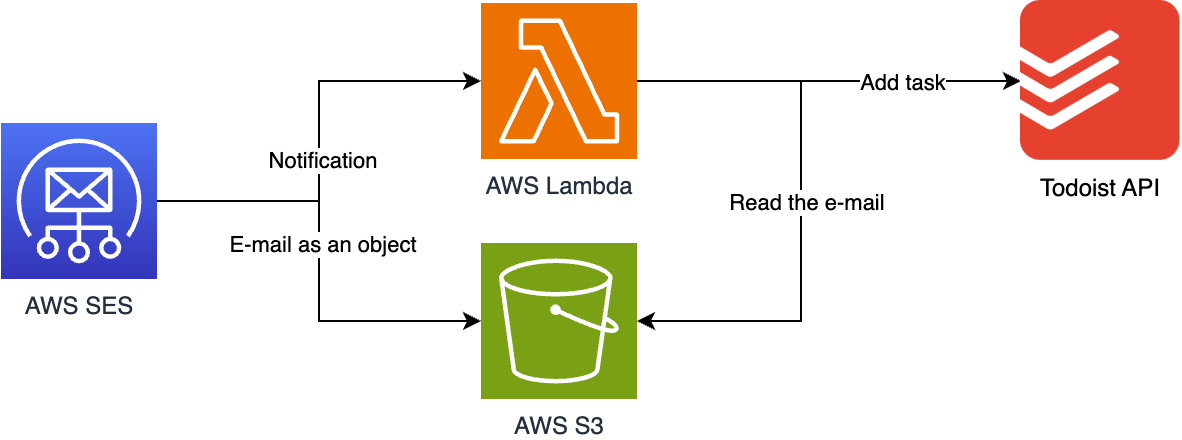
We’ll use SES incoming to receive e-mails going to an address we chose, for
example put-the@bin-out.example.com. It will place the e-mail into an S3
bucket in its raw form, and then trigger a Lambda function. We’ll use the
Lambda to call AWS Bedrock, process the message and send a REST request to the
Todoist API.
When the machines can talk
Calling text-based models in Bedrock is simple as we can use a chat-style API to give our AI instructions on how to behave. We can then feed it some user input, in this case the e-mail, and have it respond back to us. But how do we generate machine-readable output?
Bedrock lets us set a ‘system’ prompt that teaches the AI how to behave, and my first iteration of this looked as follows:
You are a bot that receives e-mails that might be about putting a bin out the
following day. Respond with a JSON object with the following fields:
- 'isReminder': checks if this is an e-mail about an upcoming collection.
- 'day': the day the bin should be put out in ISO 8601 format.
- 'bin': the type of bin that should be put out.
For chat messages, I sent something like this:
Here's the e-mail:
**email text here**
I stored this prompt as a string and then appended the text of the e-mail at the bottom, but this didn’t have good results. Often the AI would return extra characters or other information outside the JSON object, and that made parsing the response very challenging. I then found a brilliant tip: ask the AI to improve the prompt you’ve given it!
A quick tip for faster feedback
To iterate faster, I would recommend using the “Chat / Text” playground in Bedrock. I did this in code the first time around, and that made things fiddly when I had to switch from one model to the next.
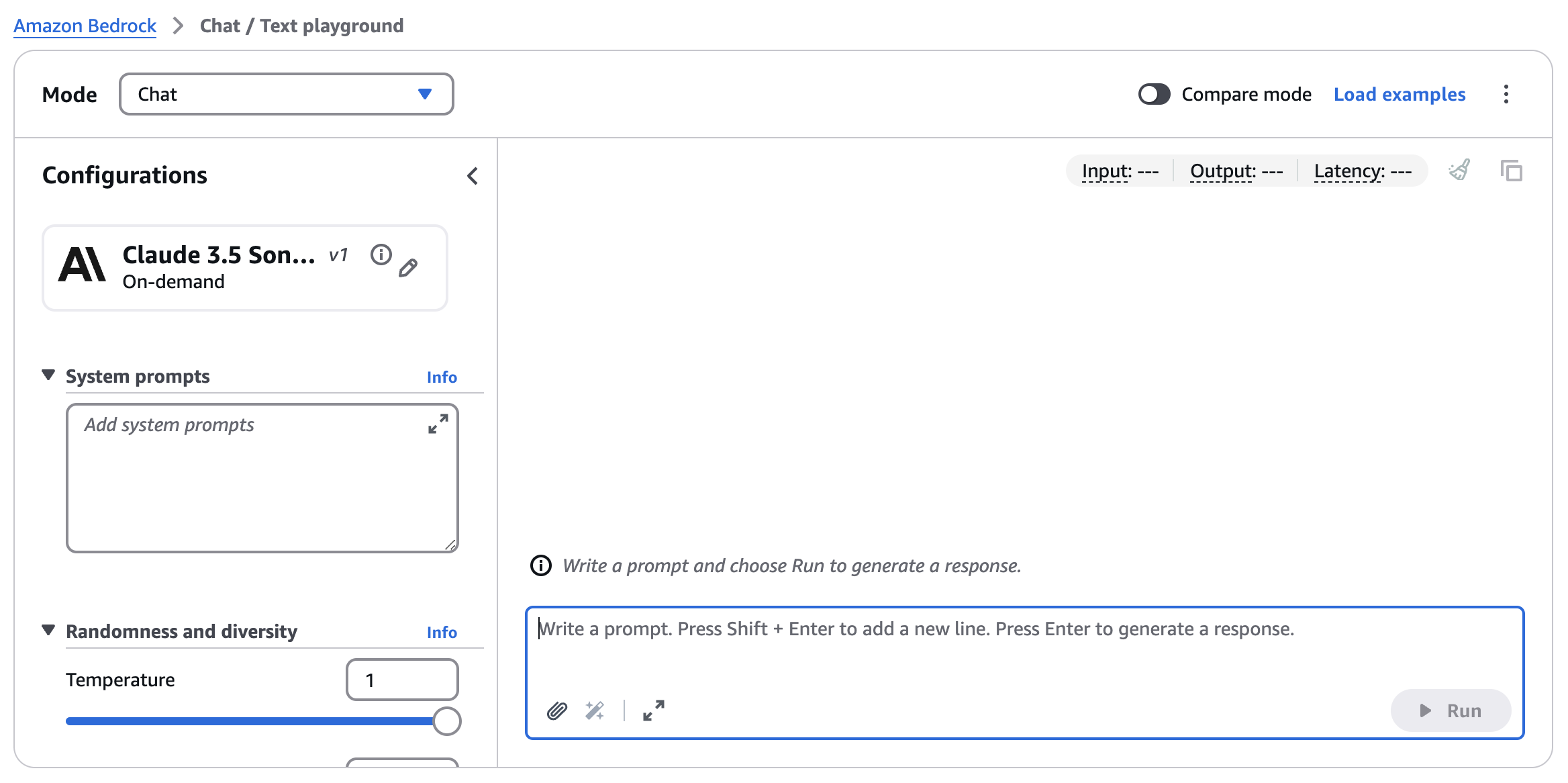
Machines telling machines what do to
The prompt for improving my prompt was very simple: “How can I improve this prompt: <existing prompt>”. I’ll summarize the tips that the AI provided:
-
Use HTML-style tags. I surrounded each part of the prompt in tags that look like HTML. For example:
<instructions> ... </instructions> <email> ... </email> -
Clarify how the output should be delivered. One thing I didn’t think to do was to tell the AI not to include any extra characters other than the JSON. That made a surprisingly big difference.
-
Return a confidence score. A really helpful diagnostic tool was asking the AI to add an additional field to the response body with a confidence score. If that was low, I could have my application return an error or refuse to create a task.
-
Add error handling. I always specified the
isReminderfield in the prompt, but initially I didn’t include clear instructions about how to handle error cases. -
Clarify the problem space. Sometimes the AI would be too smart and think of edge cases that can’t be possible in the real world. For example, the council will never collect more than one bin in a day. I added extra instructions that defined these “rules” that may not be obvious to a computer.
Did it work and would I do it again?
With some trial-and-error in prompt engineering, Bedrock returned trustworthy JSON that I have successfully been parsing to power reminders. I’ve spent a grand total of two cents on AI models so far, which feels like good value for having a play and learning some more about how I can augment tricky text processing jobs.
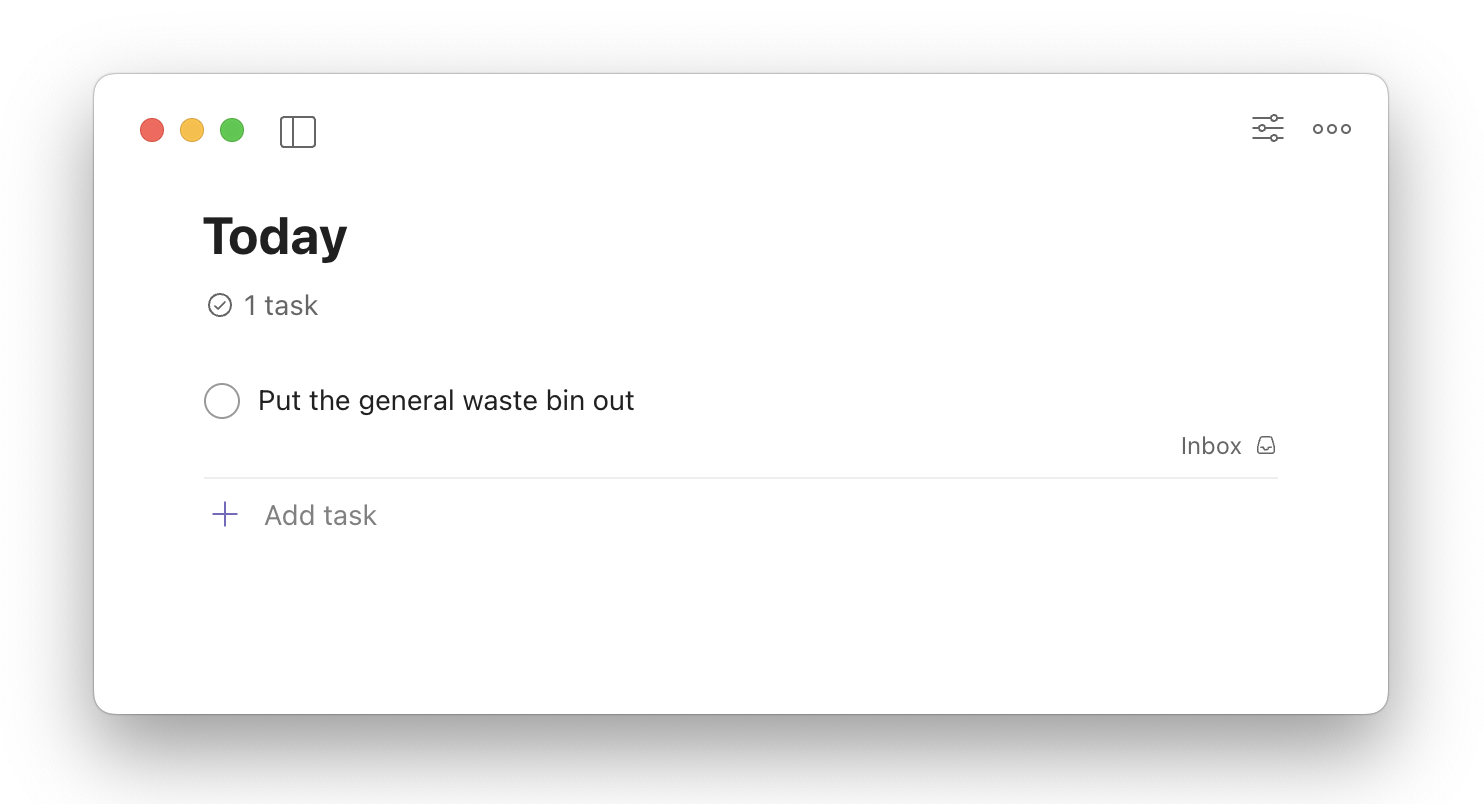
As you can see above, it worked great for me - even if my use case is rubbish!