Load balancing GRPC services in the Elastic Container Service with Traefik
Despite the popularity of Kubernetes, AWS’s Elastic Container Service (ECS) offering is fantastic for many containerised workloads and avoids a lot of the complexity that comes from using and operating a full-blown container orchestration platform. Add in Fargate with its attractive pricing and low management overhead and you have a great way to easily host containers. One challenge of using the managed AWS load balancers that work so effortlessly with ECS services is that they don’t support GRPC (or end-to-end HTTP2) and thus you’re left with layer 4 (TCP) load balancing that balances per connection and not per call. This is problematic as load isn’t spread evenly between nodes, as seen in our example below in which 100 calls are made from a client through an AWS Network Load Balancer (NLB) to two instances.
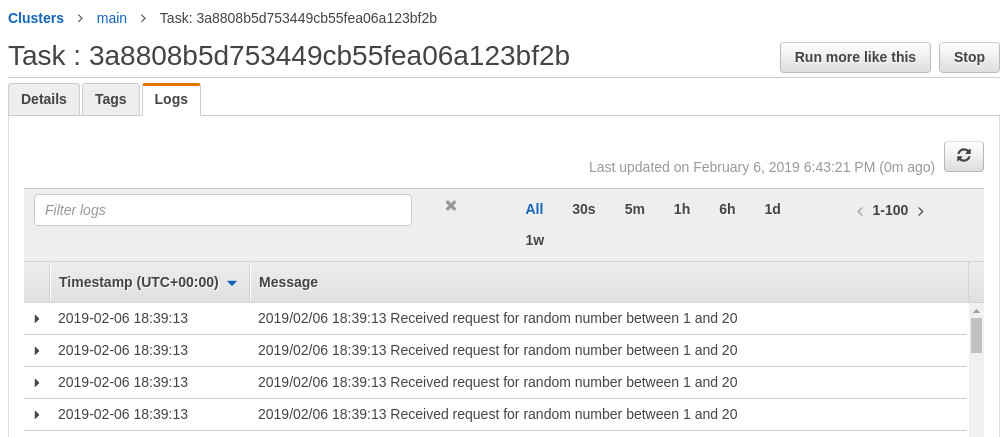
The above ECS task received all requests while the other task (pictured below) received none.
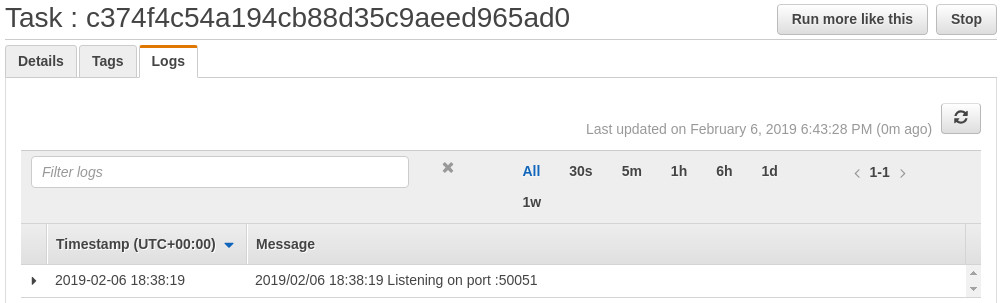
As you can see, the load isn’t shared and we don’t gain the scalability benefits of having a second instance. While this is a challenge in proxy-based load balancing, it’s worth noting that there are many other LB strategies for GRPC and you should evaluate what’s right for your setup, rather than jumping to proxy load balancing that may feel very familiar if your background is in HTTP/1.1 REST based APIs.
Although they don’t handle GRPC well, the built-in load balancers conveniently add or remove targets as services scale. We can use Traefik to retain this benefit whilst also adding call based load balancing for GRPC, advanced features like circuit breakers or request tracing and even weighted load balancing strategies.
ECS service setup
The example pictured above is sending requests to a toy Go based service that produces random numbers falling between the supplied min & max. We start by containerising it and then create a task definition and service to start some containers. A key feature for us is the ability to use the “Docker labels” section of the task definition to supply configuration to Traefik as we’ll see later in the Traefik web UI.
Traefik configuration
Once we have the service running in ECS, we can configure and run one or more Traefik instances that will be used to load balance our service. The Traefik configuration file is pictured below and uses the ECS provider to search for services to load balance and identify each of the tasks that are running for our service.
debug = true
[entryPoints]
[entryPoints.http]
address = ":50051"
[api]
[ecs]
clusters = ["main"]
region = "eu-west-1"
# accessKeyId = "..."
# secretAccessKey = "..."
With the above config, we’re turning on debug messages (useful to diagnose authentication issues with AWS), creating the equivalent of a “listener” in AWS terms (the entry point), enabling the Traefik UI and setting up access to ECS. You’ll need to run the load balancer as an IAM role or user with the permission in the ECS provider documentation.
After launching Traefik, it will pull down the running services in your ECS cluster and on the web UI (port 8080), produce the following frontend(s) and backend(s):
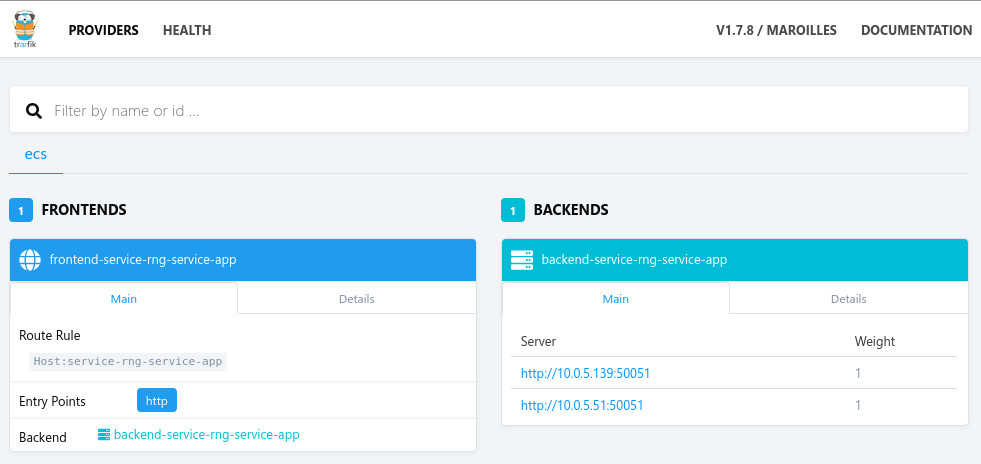
Both of our containers have already been registered and we have a frontend that
we can now direct traffic to. The default rule configured by Traefik would send
all traffic for the host service-rng-service-app to our service but we can
change this by setting a Docker label of traefik.frontend.rule to any value we
like in the task definition. As our simple example isn’t configuring SSL / TLS,
we’ll also need to change the default protocol from “http” to “h2c” to handle the
GRPC requests. Once our service has redeployed, we can see that the “Route rule”
and protocol have been updated:
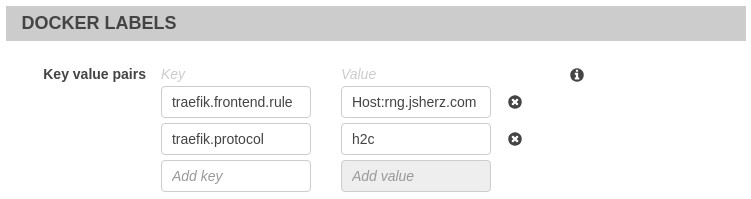
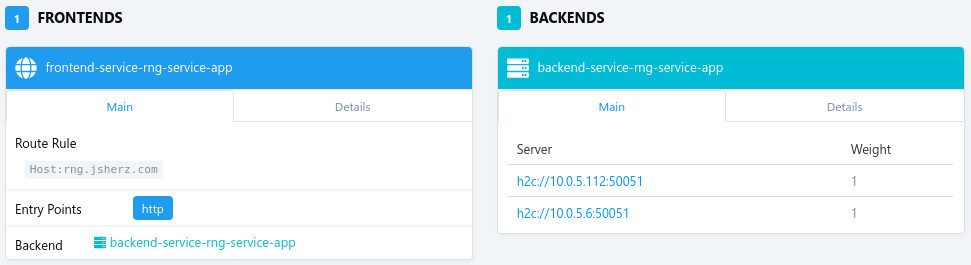
There are a plethora of configuration items that can be set with Docker labels and these are listed in the ECS provider documentation. As the load balancer is updated automatically, ECS service operators aren’t required to have access to load balancer configuration to route traffic to their services.
Our initial test again
As you can see in the logs below, the same 100 requests to the newly Traefik proxied service are now shared evenly between the two backend service instances.
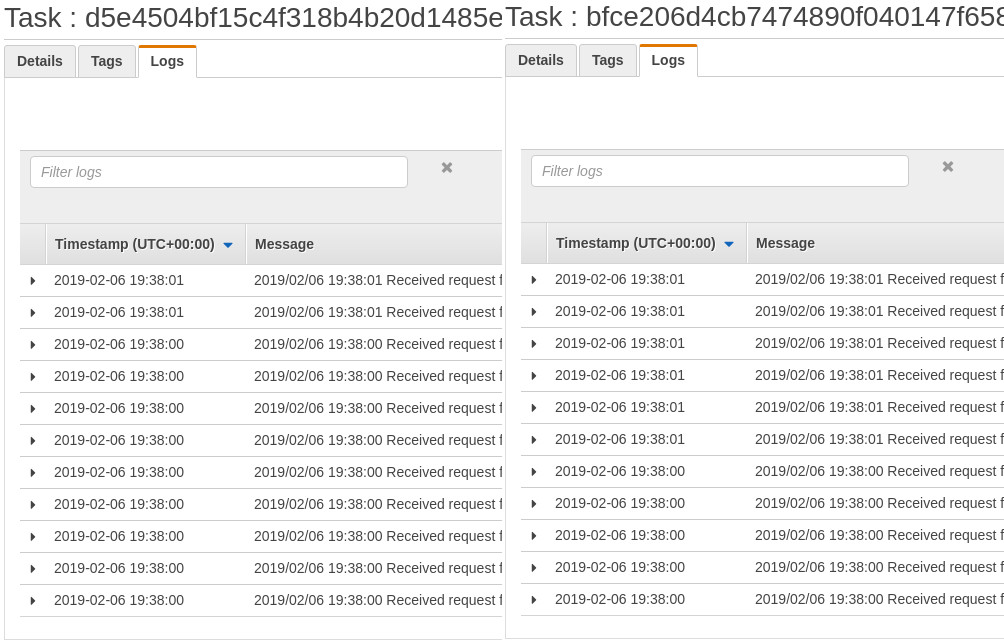
Is this the right solution for me?
GRPC is load balanced in many different ways and it’s very important to assess which is the most relevant for your environment as proxy load balancing may not be the most appropriate. See the GRPC documentation for examples of other load balancing methodologies.
Even with the overhead of managing Traefik instances, the ease of use and configuration coupled with the power of Traefik makes it a really appealing option for load balancing GRPC-based ECS services.